You can apply for HEC Degree verification/attestation online. Applying for degree attestation/verification from HEC involves a few simple steps. Follow the procedure explained in this write-up to get your degrees verified from HEC online.
Procedure to Apply for Degree Attestation from HEC
To apply online for degree attestation from HEC, follow these steps.
- Go to HEC – E-Services Portal simply by clicking here. A window will open up where you will need to sign in by entering your login details. If you haven’t created an account, you will first need to create an account by simply clicking the Sign Up button.
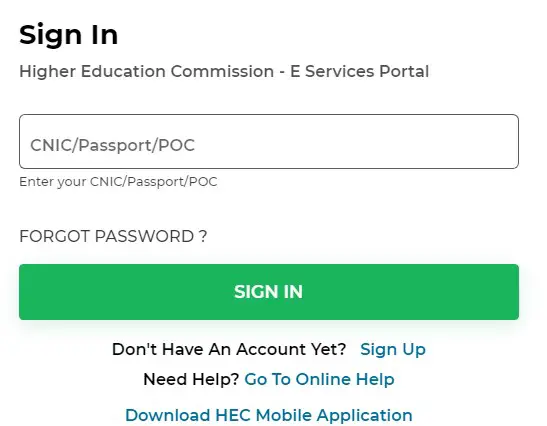
- After Signing in to your account, a new window will open up.
- Move your cursor toward the left side of the window. Click on Degree Attestation.
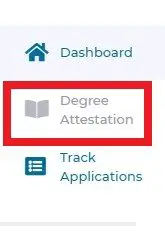
- On the newly opened window, you will have to fill in all the required details in five steps. These steps are very simple. Simply provide all the information that is asked.
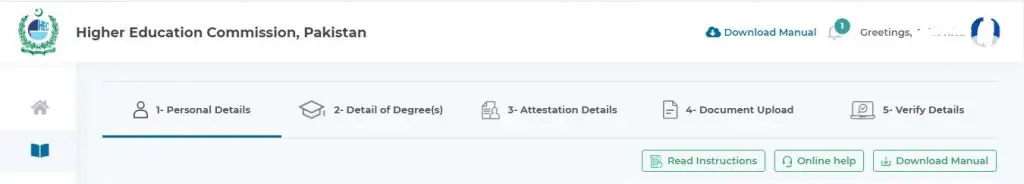
- Fill in your Personal Details
- Provide the details of your degrees.
- Attestation details as to which and how many degree/s or copies you want to get attested by HEC. Fill in carefully. Select the mode and place of your choice from the drop-down lists. You can select whatever mode of attestation you like (walk-in/visiting, courier, or any other provided).
- In the 4th step, you will need to scan and upload your documents in the required format.
- The last step involves the verification of details. In the final step, you will receive a 5-digit code to your mobile number. Fill that in for verification.
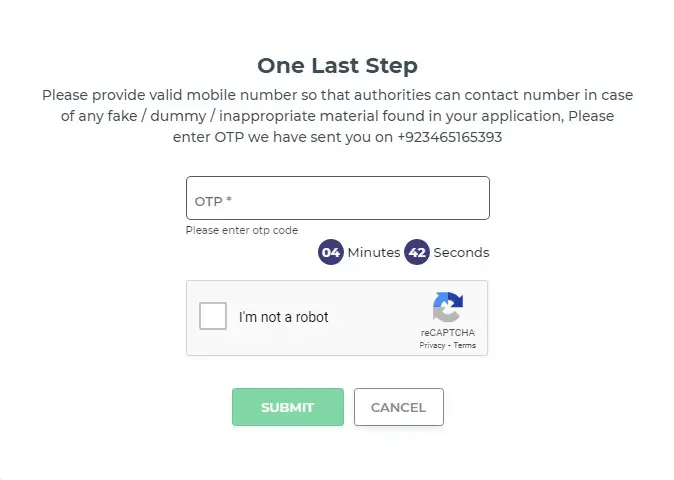
- You are done.
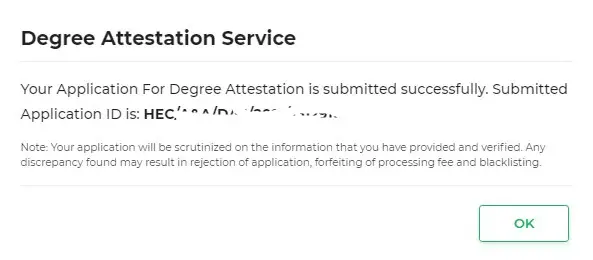
- You will receive a confirmation text message as well as an email.
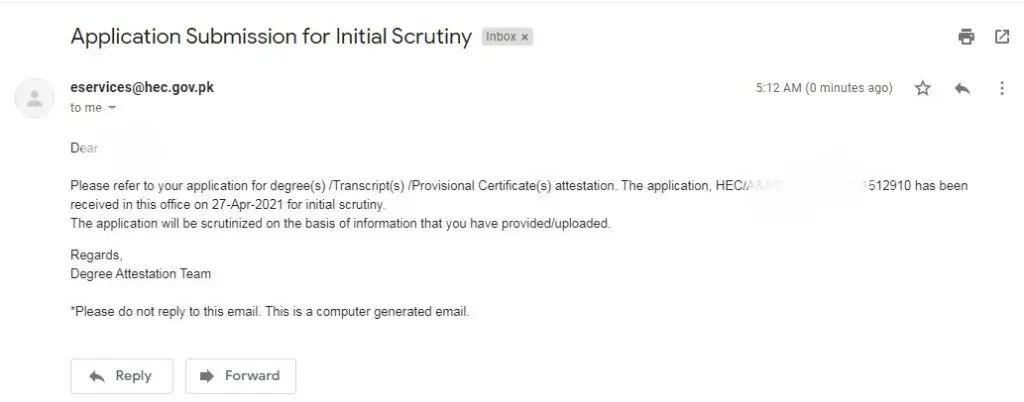
Now your application status will be ‘Processing’. Keep tracking your application status.
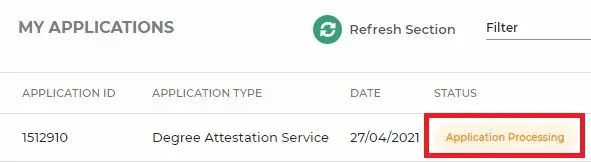
HEC will scrutinize your provided details and uploaded documents.
Steps to Follow in Walk-in Mode for Degree Attestation from HEC
Once HEC has approved your application status, you will have to go through further steps.
- If you have selected the walk-in mode of attestation, you will have to set an appointment for your visit with HEC online. Make sure you visit the HEC office at the set time and date. After paying the fee in the adjacent bank branch to the HEC office on the day of your visit, you will get your documents attested within a few minutes then and there.
- If you have selected the courier mode for attestation, HEC will send you a form online. Download and print out that form and send it along with your documents and fee through courier service as per instruction given by HEC in the form. This courier mode of degree attestation takes time (days) as you will send the courier and then receive your attested documents back through courier.
HEC will attest to your degree/document from the backside. This is what your attested document will look like.
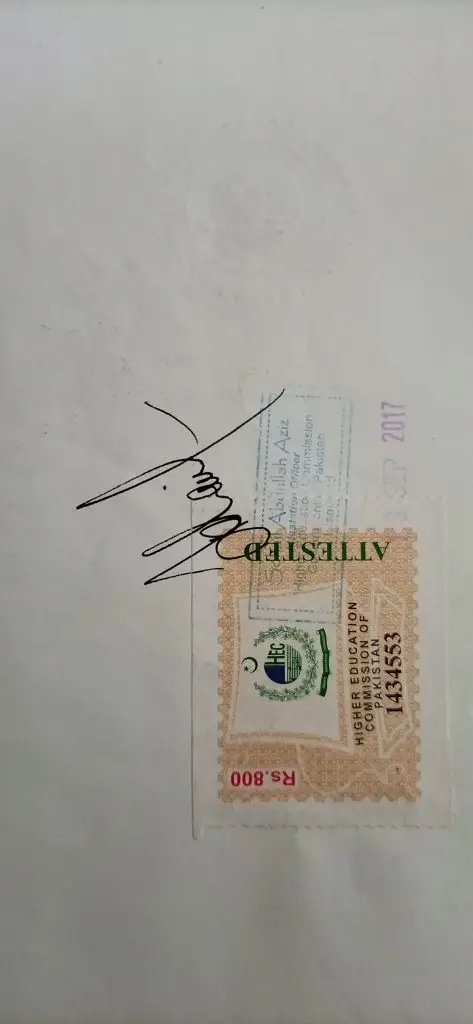
Some Key Points
- You can set an appointment (time and date) with HEC as per your own choice provided there is a vacant slot for you in HEC’s provided schedule for walk-ins.
- Make sure you carry all the required original and copied documents with you during your visit to HEC.
- As mentioned, the fee for the verification for one original document is 1000 rs/- and for a copied document is 700 rs/-.
Still, if you have any queries, you can ask in the comment section or feel free to contact us.



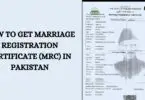



Leave a Comment