In this write-up, we shall learn how to make a CV online for free. Everyone knows the importance of a professional-looking CV.
A professional-looking Curriculum Vitae (CV), also called a Resume, will definitely help you land your desired position. If you are applying for any kind of job; submission of a CV is the first and vital step. Employers pick the right candidates for the job through the scrutiny of the received CVs. Thus, a professional-looking CV will stand out among the others enhancing the chances to win the job.
So, let’s learn how we can create a professional CV/Resume online totally free of cost in just a few steps.
We will discuss two things in this write-up.
- How to create a professional cv online for free.
- How to remove the website logo from the bottom of the downloaded CV.
Don’t miss any step. Let’s first learn the first thing.
Steps to Make A Free Professional CV Online
Follow these steps to make a professional CV online entirely free of cost.
- Go to http://craft-cv.com/en/

- If you haven’t registered yourself on this website; click sign up to register yourself. Enter your email, and password, checkmark the first box, and hit CREATE A FREE ACCOUNT.
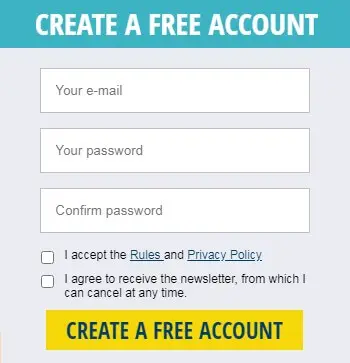
- After registering yourself, sign in to the website.
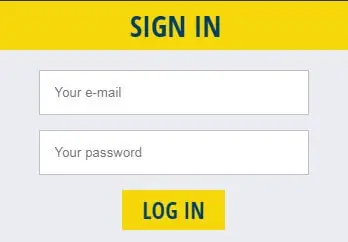
- Once you are logged in, a new window will open. On the right-hand side under CV templates, you will have two columns; All & Free.
- The ‘All templates’ are only available if you have got a paid subscription to this CV-making tool. However, the free templates can help you make a professional CV for free.
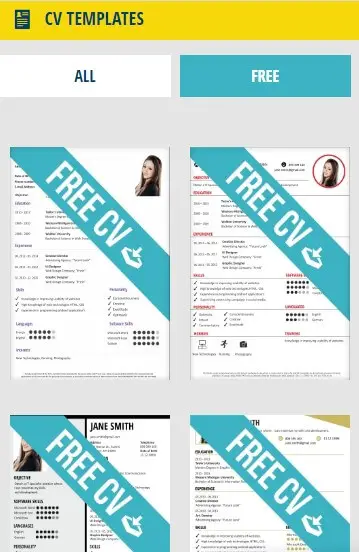
- Select any free template you like for free CV making.
- After selecting any free template, scroll down a little below where you will find these options to edit information and customize the colors, fonts, styles, etc. of the CV.
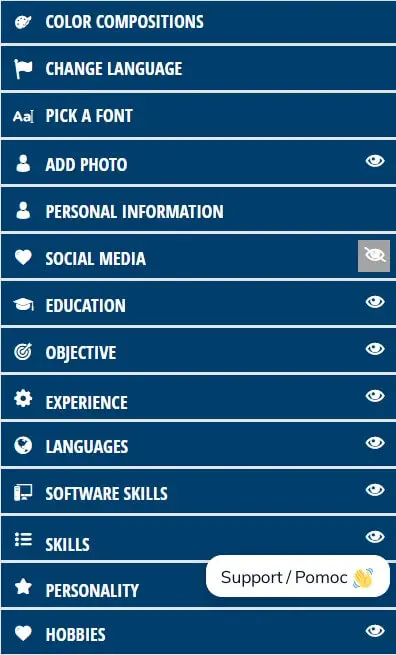
- After you are done with editing and customizing all the information and settings on your CV; you will find an option DOWNLOAD YOUR CV at the bottom of the page. (It’s better to download your CV in PDF)
- On the free templates and downloads, the downloaded CVs will have a website logo at the bottom of the page.

Now, we shall learn how to remove this logo from the downloaded CV for free.
Removing the Logo from the CV for Free
Follow these simple steps to remove the logo particularly from the CV and generally from any sort of PDF file.
- Go to https://www.pdfescape.com/.
- Select the option, Free Online.
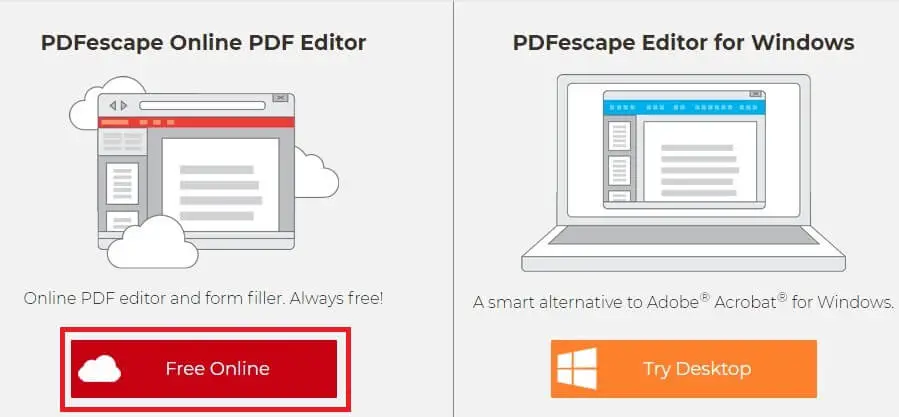
- Now, select Upload PDF to PDFescape.

- In the next step, select the PDF file and upload it.
- Once your CV is uploaded, on the left-hand side under the insert option, select More.
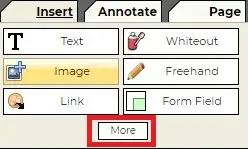
- From there, select the Rectangle option.
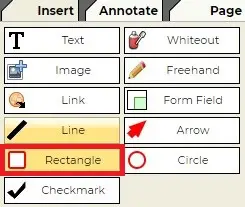
- Now scroll down your CV till the logo is visible.
- Simply, draw the selected Rectangle on that logo.
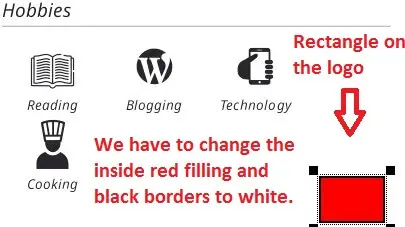
- Now, we need to change the color of the inside of the rectangle, which is currently red, to white. Also, we will change the black borders to white.
- So, to do this, on the top menu, you will see Border (which is currently black) and Fill (currently red). Simply change them to ‘white’ color.
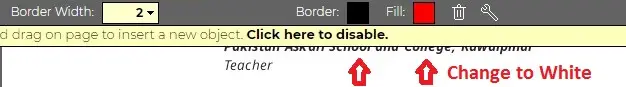
- Now, simply download this edited PDF with the option available on the left side.

That’s it.
Your Free Professional CV without Logo is Ready!!
Keep Visiting The Blog For More!!






[…] you don’t know, your skills are in high demand across the world. Even if you can edit a picture, make a resume, or proofread content, start doing/selling […]