As it is illegal to reside in KSA once your iqama is expired; one needs to renew one’s iqama after its expiry. So, all you need is to keep a check on your iqama expiry status.
Iqama is a work permit that the government of Saudi Arabia issues to expatriates who come to KSA on an employment visa.
You can now easily check your iqama expiry date with the help of an application.
The government of Saudi Arabia has launched easy portals/applications like Wazarat Amal, Absher, or MOL to help expatriates easily check their iqama expiry date.
Check your Iqama Status on Absher App
To check Iqama Expiry with Wazarat Amal or Absher, simply you need to go to the Playstore or App Store and download an Absher App on your smartphone.
Through this application, you can easily check your iqama expiry information/date by following a few simple steps.
- First of all, log in to the Absher application with your username and password and write the captcha/code shown in the picture. Click log in.
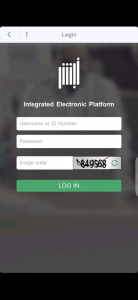
- A new page will open up. On the top of the screen, there will be three options. Click on the first one ‘DASHBOARD’.

- By clicking on the ‘DASHBOARD’, different options will appear. Click on ‘Timeline’.
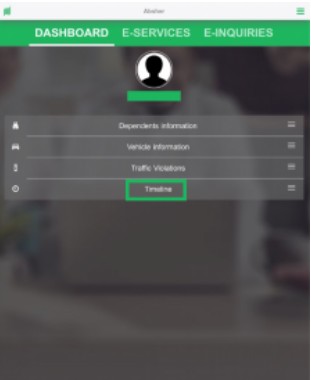
- A new page will open up. Click ‘Me & Family’.
- Finally, on the new page, you can check your iqama expiry status/information/date in the Gregorian calendar.

This way you can easily check the iqama status and its expiry date.
Also Read:


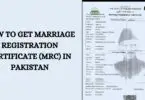



[…] Check Iqama Expiry Date with Wazarat-e-Amal […]