It often happens that Google does not index our (newly published) posts for quite a long time. This issue is not limited to new bloggers only. Even old bloggers face this problem. So, let’s discuss why Google is not indexing our posts. Meanwhile, we will also discuss ways to fix it so that Google would index newly published posts quickly.
6 Reasons Why Google is not indexing your Posts
There are multiple reasons for it.
- You might be publishing posts randomly without a fixed schedule. No Fixed Crawl Time
- The issue with Google Crawl Budget
- You haven’t submitted the sitemap
- Your post contains censored keywords.
- You are blocking robots from indexing your site.
- No post-index was requested in Google Search Console
Let’s discuss these reasons in detail.
1. No Fixed Schedule for Post Publishing
Publishing posts based on a fixed schedule helps Google to determine the crawl time for your blog. For example, if a blogger publishes one post every day at around 2 PM, Google will fix the crawl time for its crawler to your website/blog accordingly. So, the Google crawlers will crawl the site every day after 2 PM to index the newly published post.
On the other hand, if someone publishes a post randomly; for example, he publishes one post after two days, and the second post after one week, the third after 3 days; Google won’t be able to allocate specific crawl time to its crawlers for that website. So, the crawler might crawl that blog perhaps after one, or two weeks or maybe even a month.
Thus, if you are publishing posts on the blog randomly without a fixed schedule; this might be the reason behind your posts not getting indexed by Google.
So, in order to fix it, make a fixed schedule to publish a new post on the blog.
2. Google Crawl Budget is Over
The crawl budget is the number of pages that Google crawlers will crawl on your blog on fixed crawl time. So, if the crawl budget for your blog is low; when the crawlers start crawling your site, the crawl budget might get utilized before Google crawls your new posts. Hence, it fails to crawl and index the newly published content on the blog.
Usually, big websites/blogs having a large number of posts face this issue. New sites face no such issue.
The crawl budget can be increased by getting quality backlinks. Those backlinks will transfer SEO link juice and increase your domain’s or page’s authority. Similarly, these backlinks will help Google access, crawl and index your posts.
Moreover, proper internal linking of the pages or posts will also help Google crawlers crawl the new pages/posts and index them.
3. No Sitemap is Submitted in the Google Search Console
Sitemap helps search engines to find and crawl the website/blog. Without sitemap submission in the Google Search Console (GSC), Google would not be able to access your blog.
If your posts are not getting indexed by Google, probably the sitemap for your site is missing in GSC.
If you do not know how to submit the sitemap to Google, this guide will help you.
4. Your Post contains Censored Keywords
Sometimes, Google censors certain topics or words and does not allow everyone to write on them. For example, the recent pandemic (not mentioning the name as it is censored) is censored by Google. Anyone who lacks authority to write on it but writes, Google will not index that post.
So, probably your posts contain such words; therefore Google is not indexing them.
5. Noindex Meta Tag | Blocking Robots from Indexing your Post
If any of your posts or all the posts are not getting indexed by the search engines; it might be because you are not allowing the Robots to index them.
If you are using ‘Noindex Meta Tag’ in the post page source, this is a clear signal to the robots not to index the specific content.
So now, the question is, how to check the ‘Noindex Meta Tag’?
- Open the post that Google is not indexing. Press Ctrl + U. This will open the source code of the page.
- Press Ctrl + F and type meta.
- Go to meta name=’robots‘. Now, the content ahead of it should be index and follow.
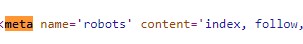
In case, it’s ‘noindex’, this means you are not allowing the search engines to index the post.
To change ‘noindex’ to index, you need to check the settings primarily at two levels; WordPress & SEO Plugin. Make sure their settings are not disallowing robots from indexing the posts.
6. You haven’t Requested Google to Index Post
Lastly, if you have not requested Google manually for post index in GSC; this might be the reason why Google is taking time to crawl and index the post.
Google has provided us with an option to manually request it to index posts.
If you do not know how to request Google for index posts; this guide will definitely help you.
Although the manual request is not mandatory, it signals to Google that there is something new to be indexed.
So, Google does not take long in crawling that content and index it.







[…] Why Is Google Not Indexing My Posts? […]