If your laptop fan is making buzzing and grinding noises, you need to fix your laptop fan. You might want to rush to the laptop repairer to get your laptop fan clear from the dust.
Well, the fan is probably making noise due to the dust accumulated on it.
But hold on! Before, opening your laptop case to clean the fan, try fixing the laptop fan noise in a few simple steps.
In this write-up, we will guide you on how you can fix your laptop fan noise in a few clicks.
Ways to Fix Laptop Fan Noise
Follow these simple steps and get your laptop fan noise fixed.
- In the taskbar search option, type Power.
- Go to Power & Sleep Settings.
- Click on Additional Power Settings.
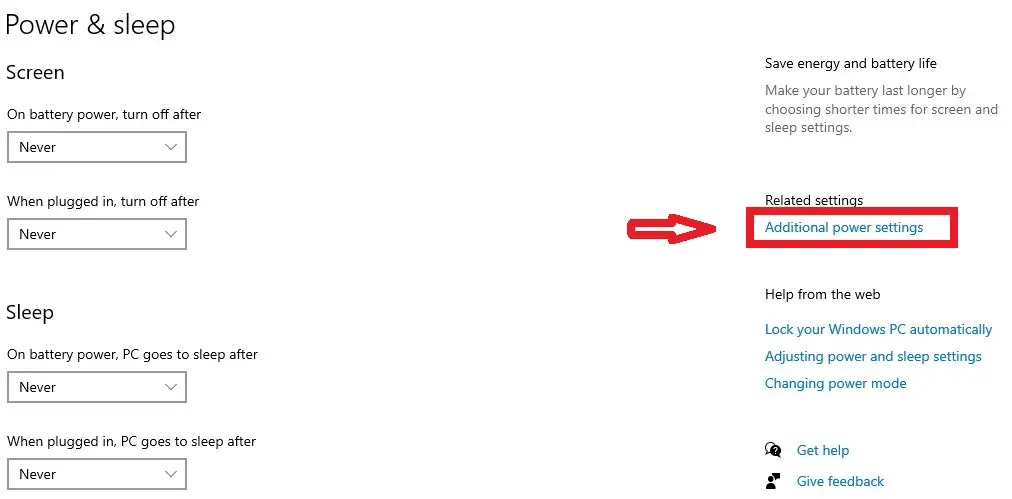
- Now, go to Change Plan Settings.
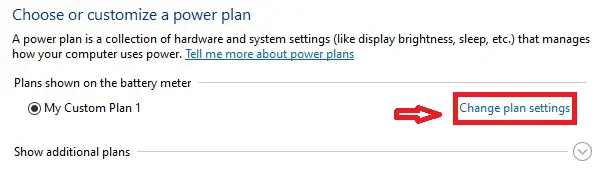
- Now, click on Change Advanced Power Settings.
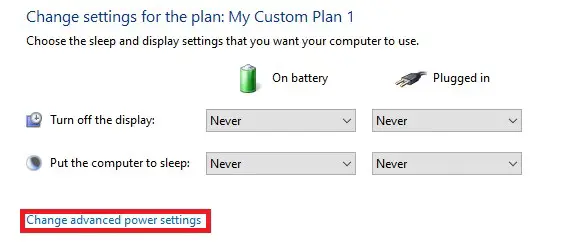
- Now, select Processor Power Management.
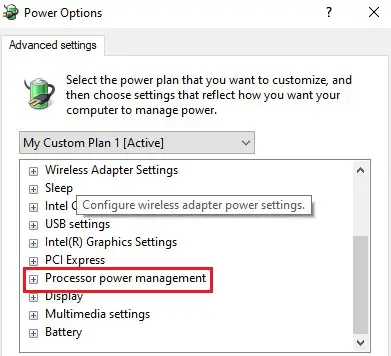
- Now select these settings:
- System Cooling Policy > On Battery: Passive – Plugged in: Passive
- Maximum Processor State > On Battery: 98% – Plugged in: 98%
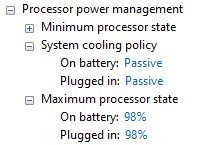
- Click Apply and OK.
Now, you will see a considerable reduction in the fan noise of your laptop. In many cases, these settings will completely fix the fan noise of your laptop.







Leave a Comment