As the T20 World Cup 2022 is starting, PTV Sports has gone missing on the dish. But do not worry as we have got you covered. To get PTV Sports on your dish, you simply need to update the Biss Key.
Changing Biss Key to unlock PTV Sports on your PakSat Dish won’t take much time. Anyone can do it in a few simple steps.
Carefully follow the method discussed below.
Steps to Unlock PTV Sports on Dish
Follow these steps to unlock PTV Sports on PakSat Dish.
- From your dish remote, press the Menu button. Now you will see the following screen on your TV.

- In the second step, simply press the 6 button “four times” from your remote to get the patch option. Go to the patch option and select ok from the dish remote.
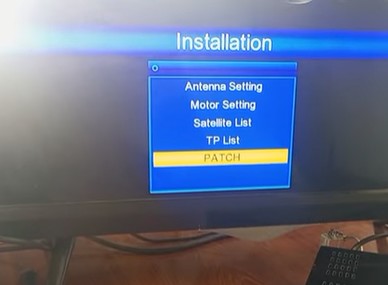
- If the Patch option asks for the key, try 0000.
- When you click the Patch option, the following menu will appear.
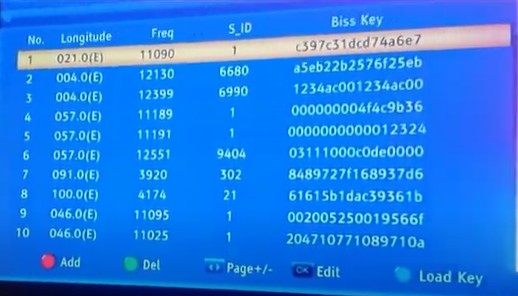
- Under the Longitude section, search 038.0(E) in the list. Usually, it comes at No. 102.
- Now, select the 038.0(E) option that has Frequency 04004.
- Now enter the following settings to update the Biss Key for PTV Sports and unlock it on your dish.
| Longitude | 038.0 |
| Direction | E |
| Frequency | 04004 |
| Polar | V (if it doesn’t work, try H) |
| Active | 1 |
| Service ID | 0004 |
| BISS KEY | abcd10ff111365ff |
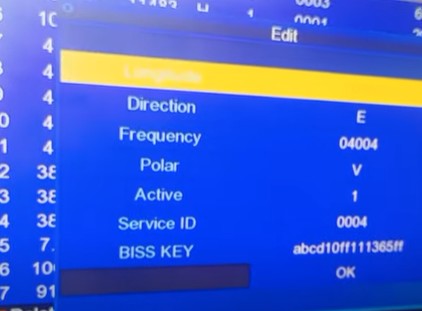
- Now, select OK. As your settings have now been updated, simply press the exit button to close all menus.
- Check whether your PTV Sports HD is working or not. Hopefully, it will work fine on your PakSat Dish now.
So, this is how you can unlock PTV Sports on the dish to watch T20 World Cup 2022 Matches.
If you are still facing any trouble, feel free to comment below.








On my Tv ,,The Patch Button is not showing…Can u tell me,how can I do it.
Did you try pressing the 6 button four times?