NFT stands for non-fungible token. People are making thousands of dollars by selling their NFTs online. If you do not know how you can sell your NFT, follow these simple steps to sell an NFT.
Sell Your NFT In Two Simple Steps
To sell your NFT, you will need to fulfill two requirements.
- You must have a crypto wallet. For Crypto Wallet, we will create our wallet on MetaMask.
- You need to make an account on the NFT marketplace. For the NFT marketplace, we will create our profile on OpenSea.
1. Opening Crypto Wallet on MetaMask
Follow these simple steps to create your crypto wallet for NFTs.
- Go to MetaMask.
- Once it’s open, click Download Now.
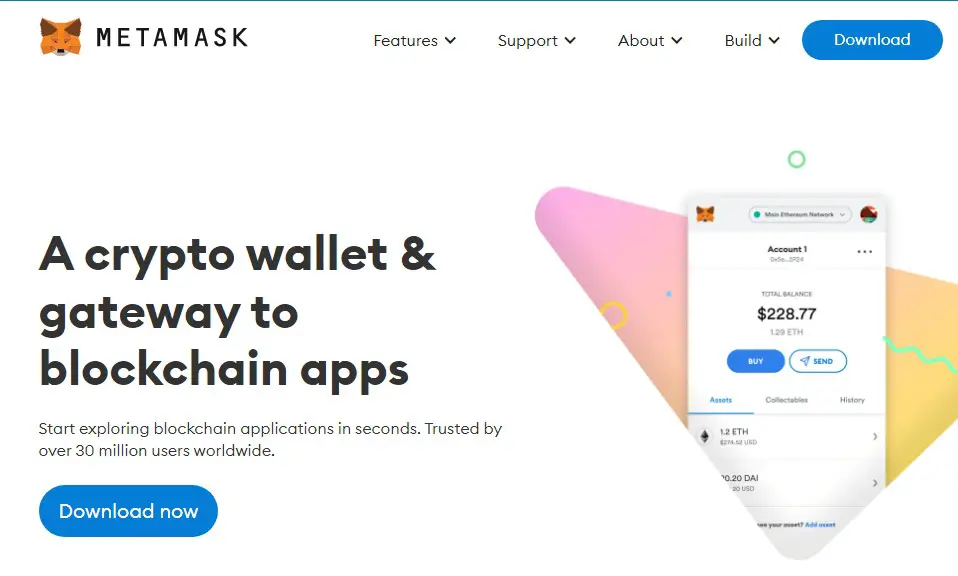
- On the next page, you will need to install MetaMask in your browser. In our case, it’s Chrome. So, we are going to install MetaMask for Chrome.
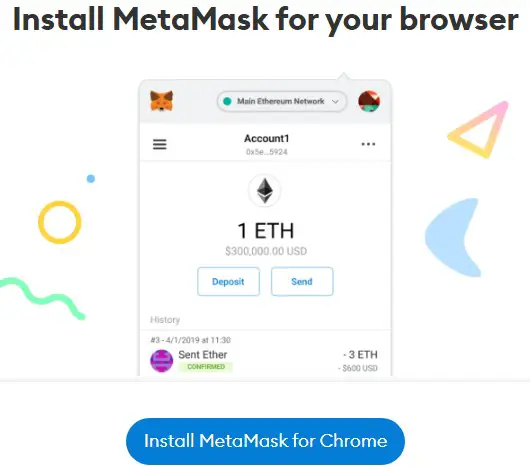
- In the next step, add MetaMask Extension to Chrome.
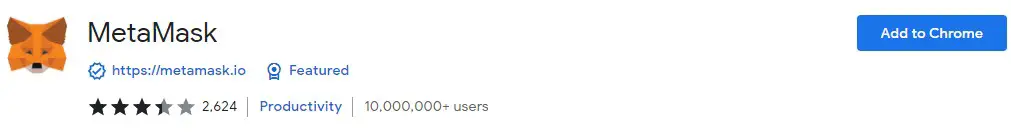
- Once you are done adding the MetaMask extension, go ahead with “Get Started”.
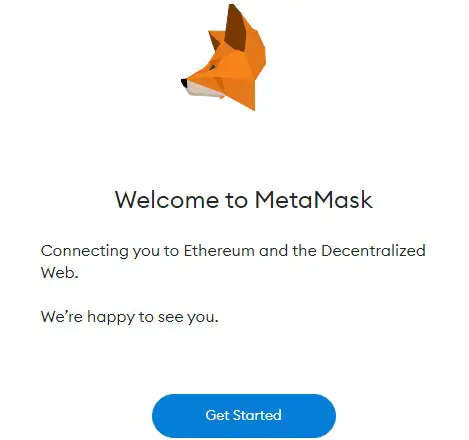
- On the next page, select I Agree.
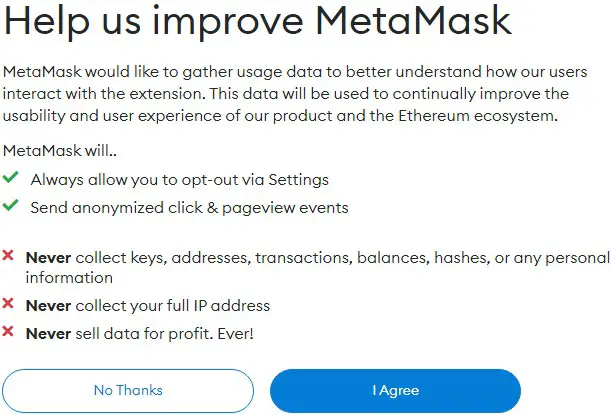
- After that, you will need to set your password.
- In the next window, simply click Next.
- After setting your password, you will get your Secret Recovery Phrase. Make sure you take a screenshot of that and keep it safe with you. The Secret Recovery Phrase will be used if you forget your password. There is no other way you could be able to recover your password. Also, do not share the phrase with anyone.
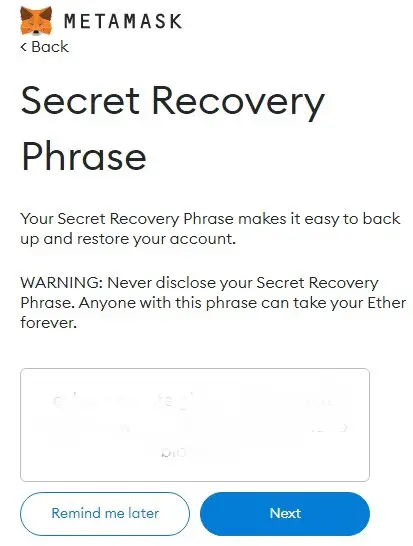
- In the next step, you will be asked to reproduce the Secret Recovery Phrase in the exact order. You are all done now.
Once you’re done with these steps, congratulations as you have successfully opened your Crypto Wallet.
Now let’s move to the next step, i.e. making a profile in an NFT marketplace.
2. Making Profile and Placing NFT in OpenSea (an NFT Marketplace)
OpenSea is an NFT Marketplace where you can place your NFT to sell it. You will need to connect your OpenSea account with your MetaMask crypto wallet.
Follow these simple steps.
- Go to OpenSea.
- Click on Create.
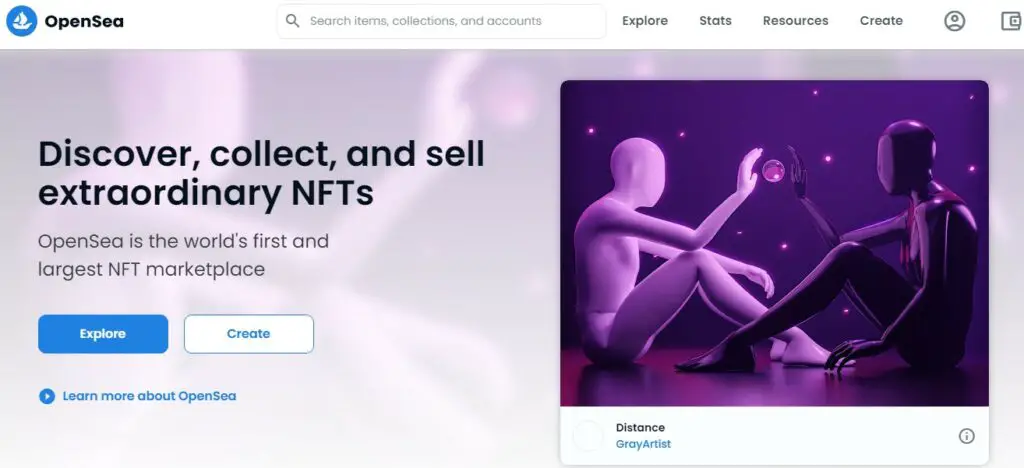
- Now you will need to connect your wallet. Select MetaMask.
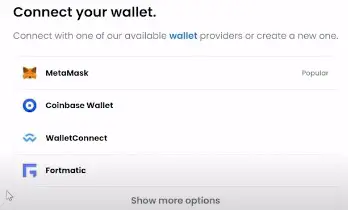
- Your wallet will be already selected. Click Next and then click Connect.
Remember: If during the process you face any error, retry again and again. If anywhere you are asked to sign, click it.
- Now that you have successfully connected your crypto wallet (MetaMask) with OpenSea, you will now need to create your profile before placing your NFT to sell.
- Select your display picture as well as the wall cover. Choose your Username. Add a short bio. Also, add your email address.
- After these steps, click Save. Now you will need to verify your email.
- When you will verify your email, it will redirect you to OpenSea.
Now is the time to create an NFT. We are explaining without Screenshots because we believe that the steps are quite easy to follow. In case of any problem, you can contact us.
- Click on Create from the top menu bar.
- Add an Image, Video, Audio, or 3D Model (whatever your NFT is).
- Name your NFT.
- Write a short description of your NFT (what is it about).
- In the Blockchain field, select Polygon from the dropdown list.
- Click Create.
- In the next window, click Sell (as your purpose is to sell your NFT).
- In the next window, set your NFT Price and Duration.
- Now select Complete Listing.
- In the next step, click Unlock. It will again ask you to Sign; do it. In case of any error, retry Signing.
- Once you get the message Transaction Successful, you will again need to Sign.
Congratulations. Your NFT is now listed for sale!!!
When someone will buy your NFT, you will receive Crypto in your MetaMask wallet.
You May Also Want To Read:







Leave a Comment