WhatsApp is the most commonly used and renowned mobile application. It also allows the users to connect it to pc now; named WhatsApp Web. WhatsApp provides instant chatting and calling services to the users. Apart from these features, there are multiple other amazing features that this platform provides. We can make groups, share recordings, send files (images, videos, documents), etc. to others in just a click.
Apart from all these amazing features; we can also share our location with others on WhatsApp.
Whatsapp provides us with two options related to location sharing. We can either share our current location or our live location with others.
The question is: How can we share our location on Whatsapp? Let’s address it.
First and foremost, make sure you have enabled location services from your cellphone settings.
Follow these simple steps:
- Open WhatsApp.
- Tap on CHATS.
- Select the person or group with whom you want to share your location.
Location Sharing on Android
- With the ‘Type a message’ bar, you will see a Paperclip 📎 icon. Tap on it.
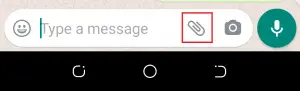
- Now, you will be able to see the Location option. Tap on it.
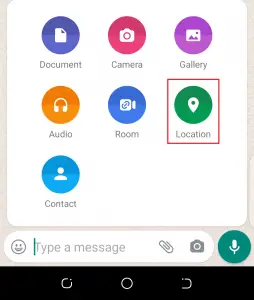
- Here, you will have two options;
- Share live location
- Send your current location
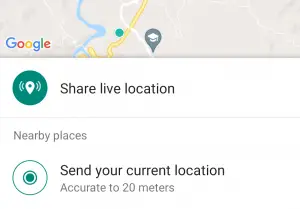
So, this is how you can share your location on Whatsapp on android phones.
For iPhone Users
- There will be a + button on the left side of the type message bar. Tap it.
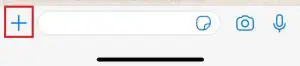
- Next, you will see a Location option. Tap it.
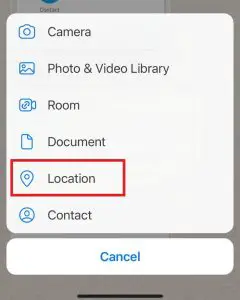
- In the next step, just select whether you want to share your live location or current location. Simply tap one of these options as per your requirement.
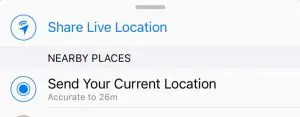
Frequently Asked Questions (FAQs)
-
What is the difference between sharing a live location & a current location on WhatsApp?
The live location will keep giving your new/updated location to the receiver while you are moving and changing your current location. Suppose, you are traveling in a car; if you share your live location on WhatsApp with someone, he will be able to track your changing locations while you are constantly moving.
However, the current location will only give the location from where you have shared the location. No matter, if you change your position later, your shared location will remain the same previously shared. Simply, it would not update your changing locations for the receiver.
No, it isn’t possible to share location on Whatsapp Web. There is no such feature/option available on WhatsApp Web.








Leave a Comment