JPEG is a well-known image format used for compressing digital photographs, whereas Microsoft Word is a popular tool used for data sorting, organizing, and sharing. Sometimes, you may need to convert JPG, JPEG, or other image formats into MS Word, and that’s where the best image-to-doc converter comes in handy.
Here are the top 6 full-fledged JPG to Word converters that you can use for free.
1. Smallpdf
Smallpdf is an online converter that offers high-quality conversions for free. You can convert your JPG photos to Word files within seconds using this easy-to-use tool.
The tool interface is straightforward, and you can also convert PDF, Excel, PowerPoint, JPEG, PNG, and more.
This website uses cutting-edge technologies to provide you with super-fast and precise conversion outcomes.
2. Online2pdf
Online2pdf allows you to proceed from image to Word file conversions with or without OCR. With just a couple of clicks, you can get an editable Word file from your existing images.
This full-fledged online source is loaded with different options for managing and converting PDF files. You can now easily alter your existing text, photos, and graphics in your PDF files.
3. Cardscanner
Cardscanner is another rapid, accurate, and easy-to-use online converter source that is loaded with a wide range of OCR tools.
There, you can get a JPG to Word doc converter that uses the best OCR function for extracting text embedded within images and exporting it as a Word document format.
You can also convert images to text, JPG to Excel, PNG to XLSX, and more files for free.
4. Online OCR
This leading OCR tool supports multiple languages without any result distraction. The most apparent reason to use this JPG-to-Word converter is that it assures precise conversions of scanned documents.
It entertains you with super-fast and reliable conversions as it is a cloud-based source.
With this online tool, you can quickly turn your scanned document files and different photo formats into editable and compatible formats.
5. Zamzar
Zamzar is an online utility that supports a wide range of file formats including Word, JPG, PNG, Excel, and more.
You can use its simple-to-use online JPG to Word converter that makes conversions within seconds.
This online web-based program lets you turn up to two files per day with a maximum file size of 50 MB with its free plan.
You can stick with its pro plan to get rid of file and size limitations.
6. Theonlineconverter
The Online Converter is an online resource that allows you to deal with all types of files.
Just drag and drop your files and choose the output format to get the converted files with this online converter.
It is loaded with the best version of JPG to Word converter that uses the OCR function for free to extract text embedded in photos and store it into editable Microsoft Word format.
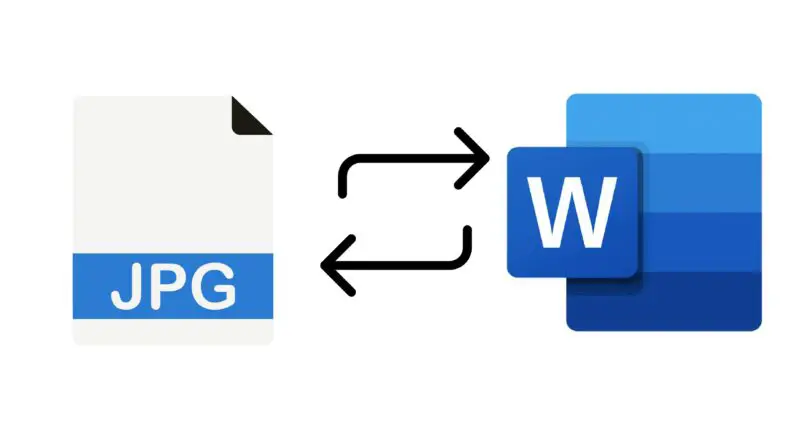







Leave a Comment