Twitter has restarted the account verification (Blue Badge) process. It has started accepting applications/submissions for account verification from everyone. Hence, individuals from certain specific categories can get their Twitter accounts verified with blue-tick now.
Let’s learn quickly how we can apply for Twitter account verification on mobile and get a blue badge/tick.
Steps to Apply for Twitter Account Verification
Follow these steps to apply for Twitter account verification.
- Open your Twitter App.
- Go to the Settings and privacy option in your Twitter account.
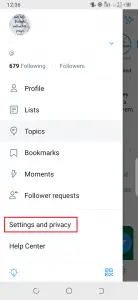
- In the next windows, go to Account.
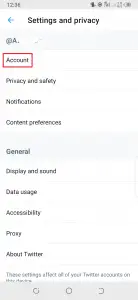
- Click on the Verification Request option provided your Twitter account is not already verified.
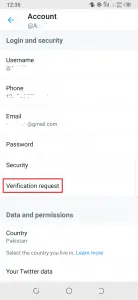
- In the next window, click Start request.
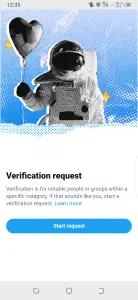
- Now, check the eligibility criteria. Certain categories will be displayed in the next window. Ensure that you belong to one of the six eligible categories.

Who can Apply for Twitter Verification?
Following categories of users can apply for Twitter verification from any country.
- Activist, organizer, or influencer
- Company, brand, or organization
- Entertainers and entertainment groups
- A government official or affiliate
- Journalists or news organizations
- Professional sports or e-sports entity







Leave a Comment