In many themes, you have the option to customize your WordPress website logo size. However, some themes do not provide options to change logo size. If such is the case with your website theme, we will show you how you can easily change the logo size in the WordPress website in a few steps.
Steps to Change Logo Size in WordPress
We will change the logo size by adding a Custom CSS in the Website Customize Option. Follow these steps.
- Put your mouse cursor on the logo and right-click.
- Now, click Inspect.
- A window will appear on the right side of the screen.
- Now you simply need to copy the following code under the Elements tab.
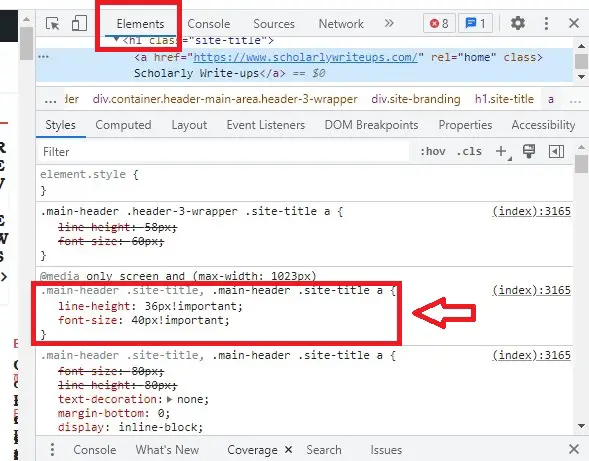
- After copying this code, go to the website dashboard > Appearance > Customize > Additional CSS
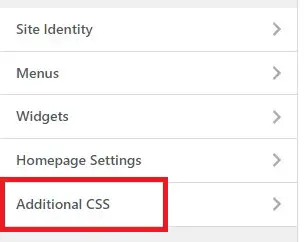
- Click on Additional CSS and Paste the copied code there.
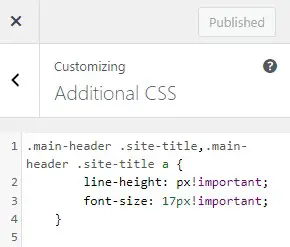
- Now, you can adjust the line height and font size that would suit your website. In the above image, we have already changed and published the CSS.
- You can simply make changes and hit Publish. Review the website and again make changes (if necessary).
So these were the simple steps to change website logo size and style on any WordPress website and theme.
For further clarification of the steps, we have uploaded a quick video to show how you can adjust the logo.
Video Guide
READ MORE ON BLOGGING



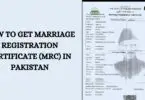



Leave a Comment