Since ChatGPT 4 has more features than ChatGPT 3 or 3.5, it can thus better assist us in more technical tasks. Most of us are not aware of the fact that we can use ChatGPT 4 for free. In this write-up, we shall discuss how to use ChatGPT 4 for free.
OpenAI ChatGPT + does not provide us with free access. Rather, it costs $20 per month.
Do not worry as we have got other ways to access this most advanced AI Chatbot.
While ChatGPT 3 or 3.5 only understands texts and responds to them, ChatGPT 4 can also interpret pictures and graphs.
The following image shows ChatGPT 4 is interpreting a graph.
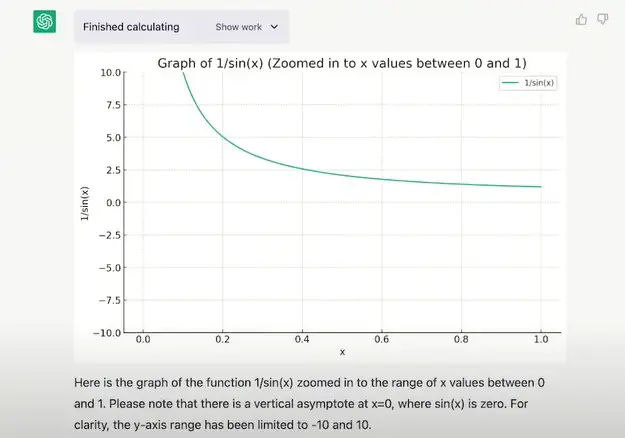
Similarly, it can also make captions for pictures that can render help in social media posts.
Moreover, ChatGPT 4 can crawl and browse the live web to provide up-to-date data and information to the users.
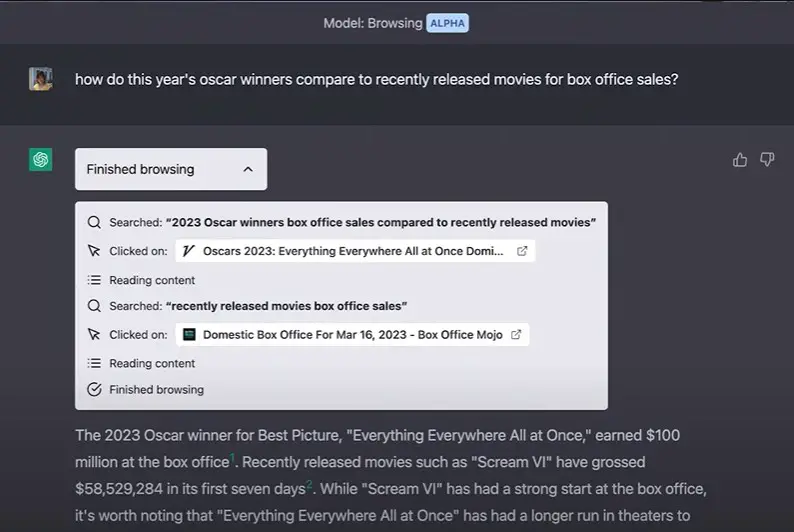
Since ChatGPT 4 comes with advanced features, it would be a great delight if users get free access to this chatbot.
ALSO READ: CHATGPT vs GOOGLE BARD
Luckily, we have got ways to use it for free.
Two ways to use ChatGPT 4 for free
There are two ways to use ChatGPT 4 for free. One is a quick way but with limited access. The other is entirely free with unlimited access.
So let’s find out how.
1. Use ChatGPT on Poe
The first way is to use ChatGPT 4 on Poe. Poe is a platform with AI-powered bots that will instantly respond to your queries.
It also has ChatGPT 4 listed among other chatbots.
Visit www.poe.com and make a new account. You can also log in using your Google account.
Once logged in, you can now select ChatGPT 4 from the list.
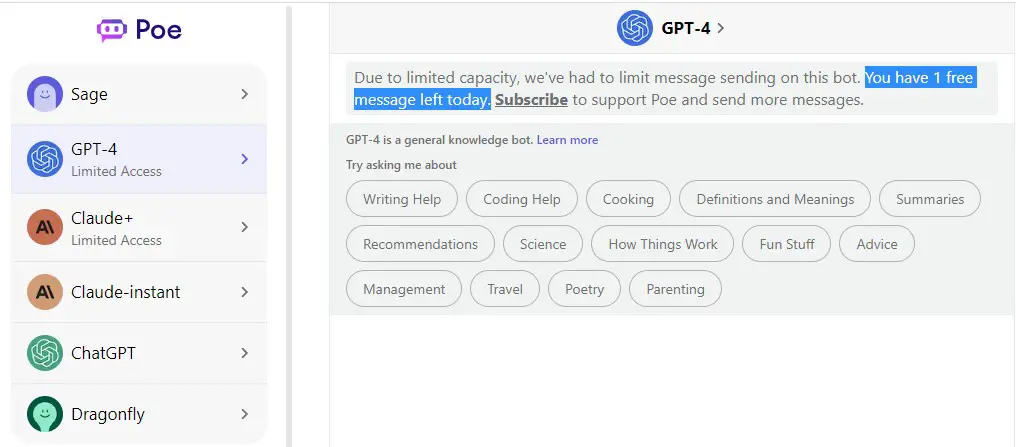
However, the drawback of using Poe is that it allows us to send only one message to ChatGPT 4 per day. Moreover, it does not have knowledge of events after 2021.
You would need to subscribe for unlimited access.
2. Using ChatGPT 4 for free with Bing Chat
Bing Chat AI utilizes GPT 4 for all of its answers.
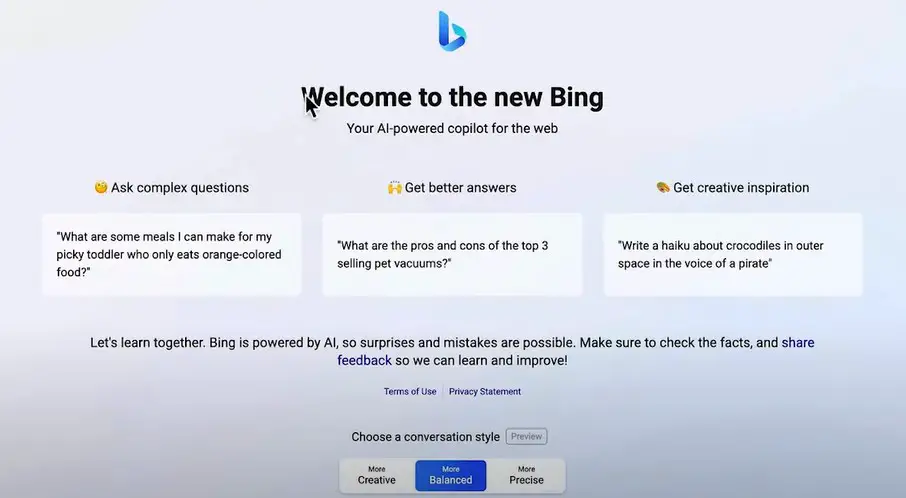
Follow these steps to use ChatGPT 4 with Bing Chat.
- Head over to www.bing.com
- Now click Chat.

- Click, Open in or Download Microsoft Edge.
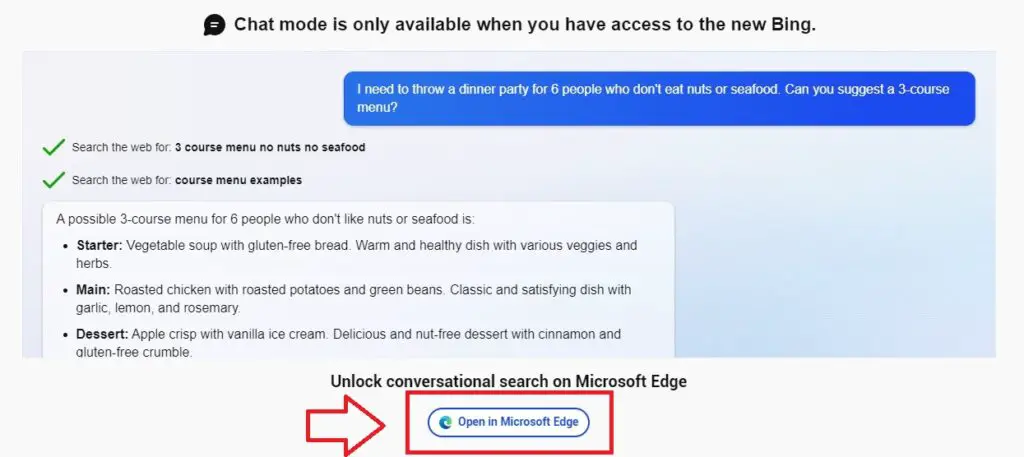
- Once it is downloaded, you are required to log into your Microsoft Account or create a new one.
- After logging in, select chat and you should now be able to start chatting with ChatGPT 4.
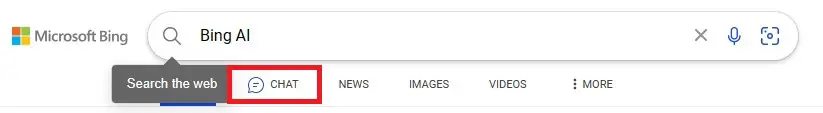
Bing Chat allows you unlimited access to use its chatbot which is based on ChatGPT 4.
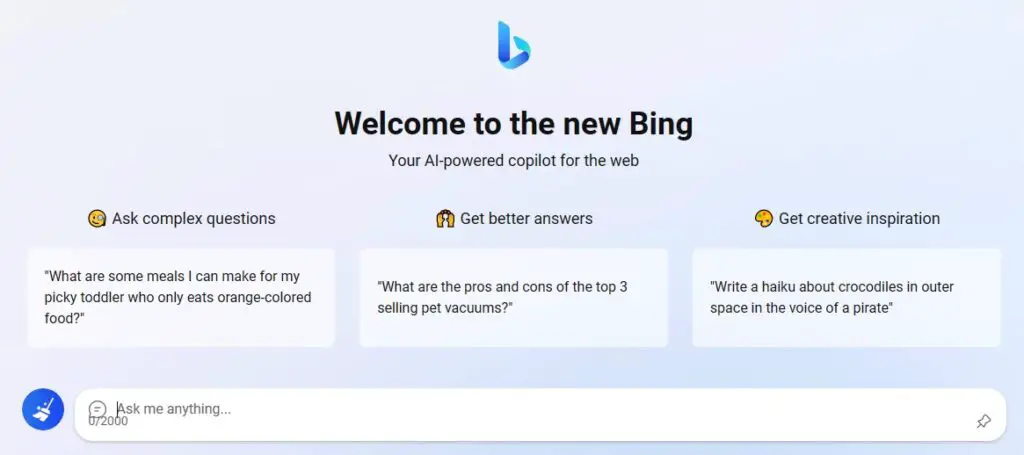







Leave a Comment