Now, customers can easily check their SEPCO bills online. In this guide, we will show you how you can check and pay your SEPCO bill online.
SEPCO stands for ‘Sukkur Electric Power Company’. The company has provided ease to its customers by enabling them to check and pay SEPCO bills online.
Although the process is very simple to understand, for those who don’t know how to check or get duplicate bills, this guide would be helpful.
Check Your SEPCO Bill Online
You can easily check your SEPCO bill online by following these simple steps.
- First of all, you need to visit SEPCO’s official website.
- On the new page, you will enter your 14 digits Numeric Reference Number. You can find that Reference Number in the top right corner of your previous bills.
Note: Some Of The Reference Numbers Have Been Revised So Please Enter your New 14 Digit Reference Number As Mentioned On Your Printed Electricity Bill.
- After this step click on the submit button to check your bill.
- The customers can also get a duplicate copy of the bills by following these steps.
Methods to Pay the SEPCO Bill Online
You can pay your SEPCO bill online through internet banking if it is activated on your debit card. You can also pay your SEPCO bill through Easypaisa or JazzCash.
1. Pay the Bill Online via Easypaisa
To pay your bill through Easypaisa, follow these simple steps.
- Login to your Easypaisa account/application.
- Click Bill Payment.
- On the next window, click Enter a new bill to pay.

- Click on Electricity.

- Then, click SEPCO.

- Now, enter your 14 Digit Reference Number, or simply scan your Reference Number from the Bill.

- Now, it will automatically show you all the details (bill, etc). Proceed, and click confirm to make your bill payment.
2. Pay the Bill Online via JazzCash
- Login to your JazzCash account in the app.
- Click on Utility Bills.
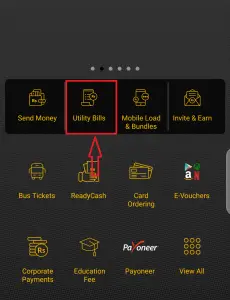
- Now, click on Electricity.
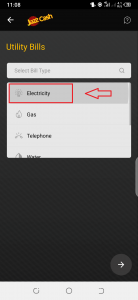
- Then, Click SEPCO.
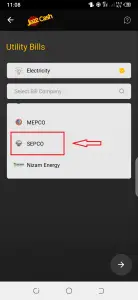
- Now, enter 14 digits Reference Number.
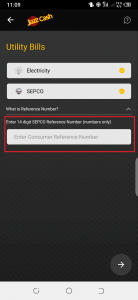
- Now, it will show you all the details of the bill. Click ok/confirm to make the bill payment.


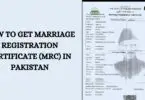




Leave a Comment