There are multiple ways to get the transcript of a YouTube video. We can transcribe a Youtube video quite easily with the numerous methods discussed in this guide.
Usually, we have two types of videos on Youtube. One is with a pre-uploaded transcript or auto-generated captions by YouTube. And the other is without the readily available transcript or captions.
So, we will learn the ways to get the transcript of both types of Youtube videos.
1. Transcribe a Youtube Video with CC Transcript
Before discussing the methods to get the readily available transcript of a Youtube video; let’s learn how to check whether the video is with or without the transcript.
For that, open the Youtube video. If you find the CC option available in the bottom bar as shown below; it means the video has a CC transcript available.

YouTube videos without CC options mean these videos are without pre-uploaded or auto-generated transcripts.
Now, let’s learn how to transcribe a Youtube video with a CC transcript available.
Copy the CC Transcript
You can simply open the transcript in the video and copy it to your text file. To do this, follow these steps.
- Open the YouTube Video to get the transcript.
- Now, click on the three dots available below the video and click Open Transcript.
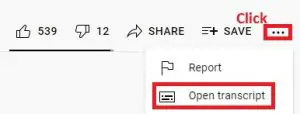
- This will open the entire video’s transcript.
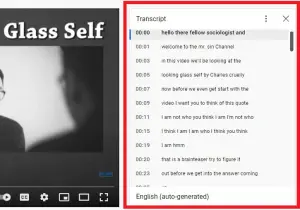
- Now, click the three dots above the transcript and click Toggle timestamps.
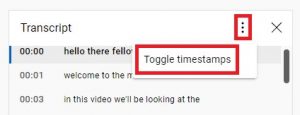
- Doing this will remove the timestamps from the transcript.
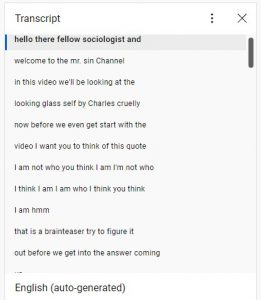
- Simply, copy the entire YouTube video transcript and paste it to MS Word or any text document.
This is the simplest way to get the transcript of a YouTube video. Now let’s discuss the second method.
2. Transcribe a YouTube Video by Typing the Subtitles Manually
This method of transcribing a Youtube video is hectic and time-consuming. If you are on a PC, you can simply enable the captions of the video by clicking the CC button. However, on a cellphone, you can also enable captions by tapping three dots. Then tap captions to enable them.
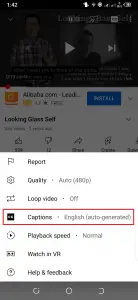
Doing this will show the subtitles or captions in the video. You can transcribe the video by writing or typing them manually.
Now let’s move to the third method.
3. Transcribing Video with no Auto-Generated Captions or Pre-Uploaded Transcript
The Youtube Video without auto-generated captions or pre-uploaded transcript can be transcribed as follows.
3.1 Using Voice/Speech-to-Text Apps/Tools
No matter whether the Youtube video has captions available or not, this method can help us in transcribing any Youtube video.
There are multiple tools available on Apple iPhone, Android, or PC i.e. veed.io that help in transcribing speech into text.
On an Android device, one can find ‘voice/speech to text’ apps on Google Play Store. Similarly, iPhone App Store also contains such handy apps.
One can make use of these applications to transcribe Youtube videos.
However, if you are on a PC, you can also transcribe a Youtube video by using Google Docs. In order to use Google Docs to get the transcript of a Youtube video, follow these steps.
- Open Google Docs Program.
- Click Tools and select the Voice typing option.
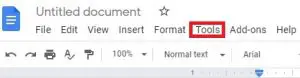
- Now click the Click to speak option appearing in the Google Docs file and play any video that you want to transcribe. The program will start transcribing the speech sound.
Note: All the ‘Voice/Speech to Text’ (transcribing) tools including Google Docs are prone to errors or discrepancies in transcribing the speech. So, we need to be alert to modify any error it makes during the process. Secondly, this process is also a bit time-consuming. If we need to transcribe an hour-long Youtube video, we would have to play the entire video to get it fully transcribed.
4. Hire the Sellers to Get the Transcript of the Youtube Video
Last but not least, if you find it hard to get an accurate transcript of the Youtube video, you can hire people for this service.
One can find the service sellers on Freelance platforms like Fiverr, etc. For just nominal charges, the sellers will professionally transcribe the Youtube videos for you.
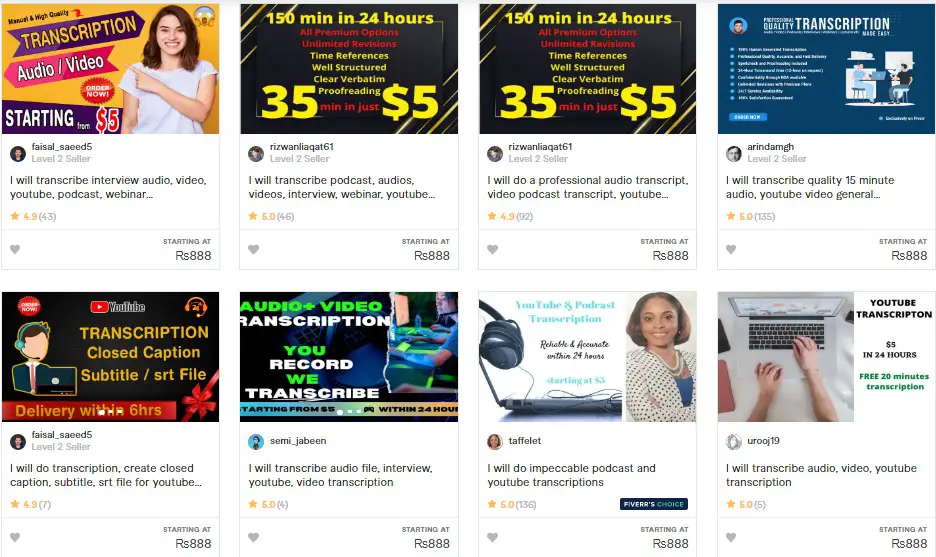
Frequently Asked Questions (FAQs)
By transcribing a youtube video, we mean translating the speech/audio of the video into text.
Does Automatic Speech Recognition Technology generate accurate captions or subtitles on Youtube?
Not always. It is susceptible to error. We often find them misquoting the speech, distorting the actual speech.
You May Also Like:







Leave a Comment